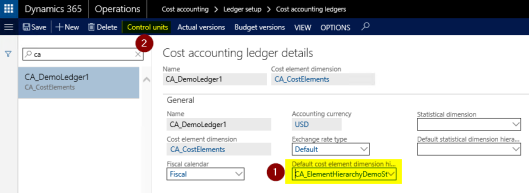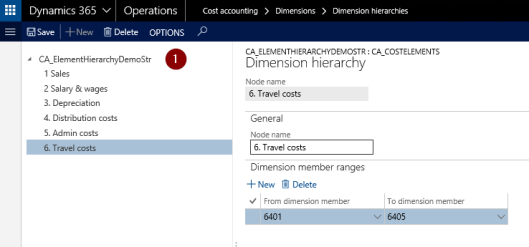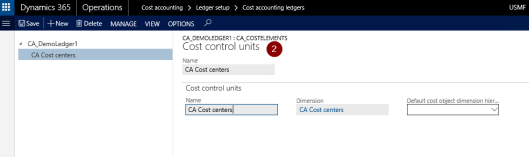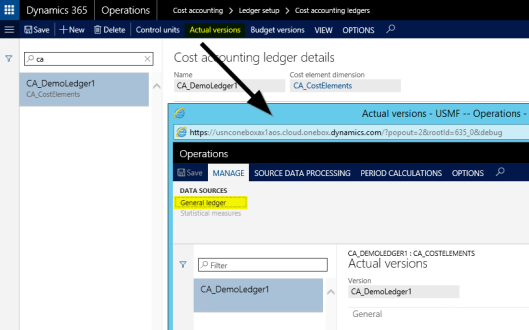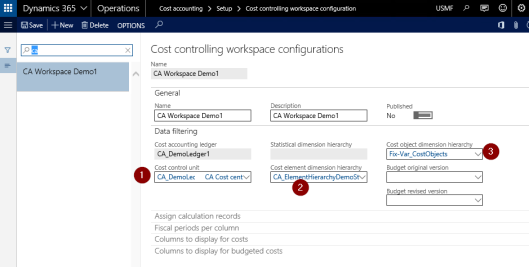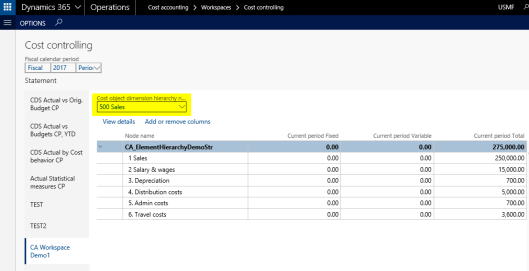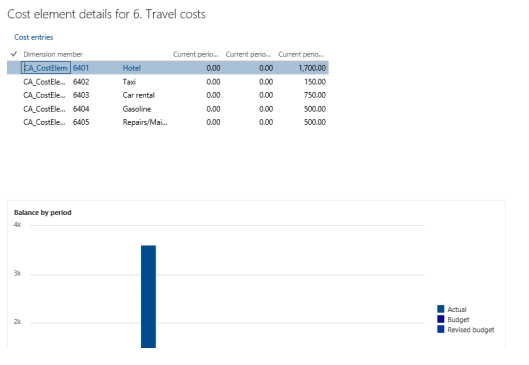The previous post focused on classifying a company’s costs into primary and secondary cost elements. Within this post, we will continue on this classification topic and demonstrate how cost elements can be used for analyzing cost accounting data in the D365 web client.
To realize this, a so-called cost accounting ledger needs to be set up, which defines processes and rules for measuring costs on cost objects. The next screenprint shows the cost accounting ledger used for the following illustrations.
As one can identify from above, two things need to be defined for the illustration of the demo data shown in the previous post. First, a cost element hierarchy that holds the cost elements that will be analyzed.
And second, the cost control unit, which holds the cost objects, such as for example the cost centers, departments, etc.
![]() More than a single control unit can be setup in this form and be linked to a cost accounting ledger.
More than a single control unit can be setup in this form and be linked to a cost accounting ledger.
After the cost elements and cost objects are defined, the data for the cost accounting ledger can be processed; that is, transferred from the general ledger into the cost accounting module. To process those data, the data source / data provider needs to be configured first. This configuration is made as illustrated in the following two screenprints.
![]() Data from multiple posting layers can be imported at the same time. This is something that has not been available in the ‘old’ cost accounting module.
Data from multiple posting layers can be imported at the same time. This is something that has not been available in the ‘old’ cost accounting module.
Once the data source / data provider is configured, the GL data can be processed (transferred), as illustrated in the following screenprint.
The outcome of processing the data can be identified through the following cost element journal entries form.
To visualize the processed data in the cost controlling workspace, the workspace needs to be configured first by establishing a reference to (1) the cost control unit, (2) the cost elements and (3) the cost object.
With this workspace configuration in place, the following cost accounting data can be identified; in the screenshot below for the cost object ‘cost center 500 sales’.
![]() Please note that the cost controlling workspace does not differentiate between cost and revenues and simply adds up both elements. Moreover, the cost controlling form in the web client allows visualizing only one cost object at a time. A side-by-side comparison of the different cost objects – as illustrated in the sample data shown in the previous post – cannot be realized. This is because the cost controlling workspace is designed for the use of cost object managers and its access can be restricted by security rights. As a result, users have to apply Power-BI tools if they need a side-by-side comparison of the different cost objects analyzed.
Please note that the cost controlling workspace does not differentiate between cost and revenues and simply adds up both elements. Moreover, the cost controlling form in the web client allows visualizing only one cost object at a time. A side-by-side comparison of the different cost objects – as illustrated in the sample data shown in the previous post – cannot be realized. This is because the cost controlling workspace is designed for the use of cost object managers and its access can be restricted by security rights. As a result, users have to apply Power-BI tools if they need a side-by-side comparison of the different cost objects analyzed.
![]() Details of the data illustrated in the cost controlling form can be viewed through the view details button/form, as exemplified in the next screenprint. In other words, even if multiple main accounts are summarized into a single cost element (‘travel costs’), details of the individual account data are still available.
Details of the data illustrated in the cost controlling form can be viewed through the view details button/form, as exemplified in the next screenprint. In other words, even if multiple main accounts are summarized into a single cost element (‘travel costs’), details of the individual account data are still available.
In the next post we will take a look at how the total costs shown in the cost controlling workspace can be separated into a fixed and variable part. Till then.